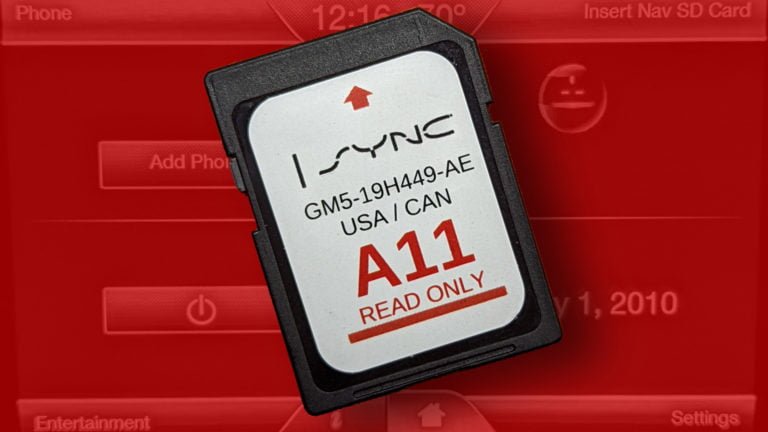Are you running into the dreaded “Navigation Fault, see dealer for assistance” or “Navigation Fault, Navigation is not functioning properly” message on your Sync 3 display?
There’s one of two reasons this is happening — either your APIM has a fault and is unable to receive a GPS fix, or your GPS antenna has gone bad. Fortunately, this is an extremely easy fix.
Fixing Sync 3 Navigation Fault with a Master Reset
Sometimes the best fix truly is the cheapest and easiest fix! First, remove all connected peripherals via USB. Once this is done, on your Sync 3 display, go to Settings > General > Master Reset. This will reset your module to its factory default settings. Please keep in mind this will also clear out all paired Bluetooth devices and devices set up with Apple CarPlay and Android Auto.
If your vehicle is still having issues with GPS signal, we would suggest the next step of replacing the GPS antenna. If your module is facing other issues besides GPS fixation issues, like lagging or issues updating to Sync 3.4, we highly suggest replacing your Sync 3 APIM module with a unit from NaviUpgrade.
Fixing Sync 3 Navigation Fault with a New GPS Antenna
The cheapest option to try first is the NaviUpgrade GPS Antenna. Our antennas work perfectly with Sync 3 and help mitigate Navigation Fault Errors. These antennas come with a 3M sticky pad to easily fix the antenna underneath your dash components to gain great satellite signal!
To purchase a NaviUpgrade GPS antenna, you can click below:
-
 Sync 3 GPS Antenna$50.00
Sync 3 GPS Antenna$50.00
Fixing Sync 3 Navigation Fault with a New APIM
Unfortunately sometimes the Navigation Fault error is symptomatic of a much larger problem with your module. If you have found that master resetting and/or replacing your GPS antenna has not fixed your Navigation Fault issue, we would highly recommend getting a new programmed APIM module for your vehicle from NaviUpgrade. Our modules come with a 1 year warranty and are guaranteed to come properly programmed for your vehicle.
To purchase a NaviUpgrade Sync 3 APIM module, you can click below:
-
 Ford Sync 3 APIM (Gen 2/3)$350.00 – $550.00
Ford Sync 3 APIM (Gen 2/3)$350.00 – $550.00
We hope our guide has helped shed some light on any issues that you have been facing with your Sync 3 setup throwing a “Navigation Fault” message on startup. If this guide helped you, drop us a comment and let others know!
Thanks for checking out NaviUpgrade.com!